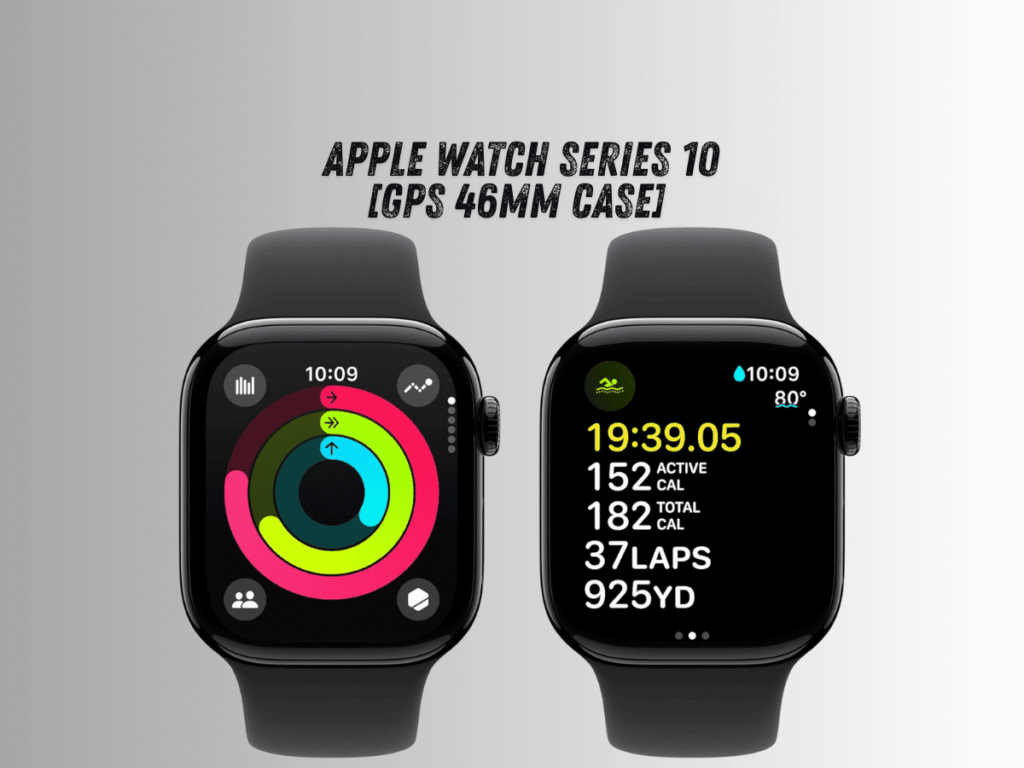Picture this: you’re rushing to catch the morning train, your phone’s buried somewhere in your bag, & suddenly your wrist buzzes with an important call. You tap your watch, answer seamlessly, & continue your sprint without missing a beat. This isn’t science fiction – it’s just another Tuesday with the Apple Watch Series 10 GPS + Cellular. After wearing this Jet Black beauty on my wrist for three months, I’m ready to spill the tea on whether this $429 gadget lives up to all the HYPE.
The Apple Watch Series 10 represents Apple’s latest attempt to convince us we need a computer strapped to our wrists. With its larger 46mm case, Always-On Retina display, & cellular connectivity that promises freedom from your iPhone, this watch makes some pretty bold claims. But does it actually deliver on those promises, or is it just another expensive tech toy that’ll gather dust after the novelty wears off? Throughout this review, I’ll break down everything from the sleek Jet Black Aluminium design to the nitty-gritty details of battery life, fitness tracking accuracy, & real-world performance. Whether you’re a fitness enthusiast, busy professional, or someone who just loves the latest gadgets, I’ll help you decide if this watch deserves a spot on your wrist & in your budget.
Design & Build Quality: First Impressions That Actually MATTER
The moment you unbox the Apple Watch Series 10, one thing becomes crystal clear – Apple hasn’t lost their touch when it comes to premium packaging & presentation. The Jet Black Aluminium case catches light in the most satisfying way, creating this almost mirror-like finish that screams sophistication. But here’s the thing about that gorgeous finish: it’s a fingerprint MAGNET. Within hours of wearing it, you’ll notice smudges & prints all over the case, which might drive neat freaks absolutely crazy.
The 46mm case size hits that sweet spot between presence & practicality. It’s large enough to make a statement without looking ridiculous on smaller wrists, though I’d definitely recommend trying it on in person if you have particularly thin arms. The Black Sport Band that comes in the box feels surprisingly premium for what’s essentially rubber. It’s soft against the skin, doesn’t trap sweat during workouts, & the pin-and-tuck closure system keeps everything secure even during intense activities.
What really impressed me was the overall build quality. Despite being aluminum rather than stainless steel, this watch feels solid & well-constructed. The Digital Crown spins with satisfying precision, providing haptic feedback that makes scrolling through menus feel almost therapeutic. The side button has a nice, clicky response that never leaves you guessing whether you’ve actually pressed it. After three months of daily wear, including gym sessions, outdoor runs, & the occasional accidental bump into doorways, the watch shows minimal signs of wear. The water resistance rating means you can shower with it, swim with it, & not worry about sudden rainstorms destroying your investment.
Display Technology: Always-On Means Always AWESOME
Let’s talk about that Always-On Retina display because WOW, what a game-changer this feature turns out to be. Previous Apple Watch generations would go completely black when you weren’t actively looking at them, requiring that awkward wrist-twist motion to check the time. The Series 10 keeps essential information visible at all times, dimming intelligently to preserve battery while maintaining readability.
The screen real estate on this 46mm version provides noticeably more room compared to smaller models. Text appears crisp & readable even in bright sunlight, while colors pop with vibrant accuracy that makes every notification feel important. The edge-to-edge design maximizes screen space without making the overall watch feel bulky or cumbersome. During outdoor workouts, I never struggled to read my stats, even when squinting against harsh afternoon sun.
Battery life with the Always-On display activated initially worried me, but those concerns proved largely unfounded. Apple’s optimization means the display intelligently adjusts brightness & refresh rate based on your activity level & ambient lighting conditions. When you’re actively using the watch, everything springs to full brightness instantly. When it’s just sitting on your wrist during meetings or quiet moments, it dims to a subtle glow that won’t distract others but keeps you informed. This seamless transition between states makes the watch feel more like a natural extension of your body rather than a gadget demanding constant attention. The display technology genuinely enhances daily usability in ways that specs sheets can’t adequately convey.
Fitness Tracking: Separating FACTS from Fiction
As someone who takes fitness seriously but isn’t obsessed with every single metric, I put the Apple Watch Series 10 through its paces across various activities. The built-in GPS proved surprisingly accurate during outdoor runs, matching my usual route distances within a few dozen meters of what my phone typically recorded. Heart rate monitoring felt consistent & reliable, though like most wrist-based sensors, it occasionally struggled during high-intensity interval training or activities involving lots of arm movement.
The workout app recognizes different exercise types automatically, which sounds convenient but sometimes leads to amusing mix-ups. It once classified my enthusiastic dishwashing session as a workout, which technically wasn’t wrong given how vigorously I was scrubbing that lasagna pan. The ECG app provides peace of mind for health-conscious users, though it’s worth noting that it’s not a replacement for professional medical monitoring. Taking an ECG reading involves holding your finger on the Digital Crown for 30 seconds – simple enough, but the results should always be discussed with healthcare professionals rather than used for self-diagnosis.
Sleep tracking has become one of my favorite features, providing insights into sleep stages, duration, & quality without requiring any additional apps or subscriptions. The watch comfortably stays on overnight without causing irritation, & the gentle haptic wake-up alarm beats jarring phone alarms every single time. However, this does mean charging needs to happen during specific windows rather than overnight, which requires some routine adjustment.
The Activity Rings gamify daily movement in a way that’s motivating without being annoying. Closing those rings becomes genuinely satisfying, & the social sharing features let you compete with friends in healthy ways. Just don’t expect this watch to transform you into an Olympic athlete – it’s a tool that works best when combined with genuine commitment to staying active.
Cellular Connectivity: Freedom Has Its PRICE
The cellular functionality represents the biggest leap forward in smartwatch independence, but it comes with both benefits & drawbacks worth understanding. When it works seamlessly, it’s absolutely magical – answering calls directly from your wrist, receiving messages while your phone charges at home, & streaming music during runs without carrying any additional devices.
Setting up cellular service requires coordination with your wireless carrier & typically adds $10-15 monthly to your bill. The setup process itself is straightforward through the Watch app, but activation sometimes takes longer than expected. Once connected, call quality through the watch speaker is surprisingly clear, though you’ll definitely look like you’re talking to yourself in public spaces.
Data usage remains relatively minimal for basic functions like notifications & messages, but streaming music or using navigation apps can consume data more quickly than expected. The cellular connection also impacts battery life noticeably – expect 4-6 hours less usage time when relying heavily on cellular features versus staying connected to your iPhone.
The real question becomes: do you actually NEED cellular connectivity? If you’re rarely without your phone, the GPS-only model might save you money both upfront & monthly. But if you enjoy phone-free workouts, have kids who might need to reach you during activities, or work in situations where carrying a phone isn’t practical, cellular connectivity transforms the watch from an accessory into a genuinely independent communication device.
Battery Life & Daily Performance: The Reality CHECK
Let’s address the elephant in the room: battery life. Apple claims “all-day battery life,” which technically translates to about 18 hours of mixed usage. In real-world testing, this proved fairly accurate, though your mileage will vary dramatically based on usage patterns & feature activation.
With moderate use – checking notifications, tracking one workout, using apps occasionally, & keeping Always-On display active – the watch consistently lasted from 7 AM to around 11 PM with 10-20% remaining. Heavy usage days involving cellular calls, GPS workouts, music streaming, & frequent app usage required charging by late evening. The charging speed is reasonably fast, reaching 80% in about 45 minutes, which makes quick top-offs during showers or meal prep quite practical.
Performance feels snappy & responsive throughout daily use. Apps launch quickly, scrolling through menus feels smooth, & switching between functions doesn’t involve frustrating delays. The S10 chip inside handles everything from complex fitness calculations to Siri requests without noticeable lag. However, third-party apps still occasionally feel slower than their iPhone counterparts, which isn’t surprising given the processing limitations of wrist-worn devices.
Charging habits become crucial for maximizing utility. I developed a routine of charging during morning coffee preparation & evening showers, which kept the watch topped off without interfering with sleep tracking or daily activities. The magnetic charging cable attaches securely & never fell off accidentally, though having only one cable means losing it becomes a real problem.
Final Verdict: Should You BUY This Watch?
After three months of daily wear, the Apple Watch Series 10 GPS + Cellular has earned its place as a genuinely useful tool rather than just another gadget. The combination of Always-On display, reliable fitness tracking, cellular independence, & solid build quality creates a package that enhances daily life in subtle but meaningful ways. The Jet Black finish looks premium despite fingerprint susceptibility, while the 46mm size strikes the right balance between functionality & wearability.
However, this watch isn’t for everyone. The $429 price tag plus monthly cellular fees represent a significant investment, especially considering that many features require ongoing subscriptions or carrier plans. If you’re perfectly happy carrying your phone everywhere & don’t need advanced health monitoring, a simpler fitness tracker might serve your needs at a fraction of the cost.
The watch excels for active individuals who want phone-free workout options, parents who need reliable communication methods during activities, & professionals whose work environments make phone usage impractical. The health monitoring features provide valuable insights, though they supplement rather than replace professional medical care.
My recommendation? If you’re already invested in the Apple ecosystem & the monthly cellular cost fits comfortably in your budget, the Series 10 delivers enough genuine utility to justify its premium pricing. The freedom to leave your phone behind while maintaining connectivity feels surprisingly liberating, & the fitness tracking motivation actually helps maintain healthier habits. Just don’t expect it to revolutionize your life overnight – the best smartwatch is simply a tool that works seamlessly enough that you forget you’re wearing it.
![Apple Watch Series 10 [GPS 42mm case] Smartwatch with Jet Black Aluminium Case](https://dealnreviewshub.com/wp-content/uploads/2025/09/Black-and-Gray-Modern-Fashion-New-Collection-Animated-Instagram-Post-16.png)
You can have short product description here. It can be added as and enable/disable toggle option from which user can have control on it.